Jimdo got a makeover on August 29, 2014, especially at the template level. It’s an occasion to do another comprehensive test of a vital software program that is great when you are looking for an easy way to create a showcase or e-commerce site.
The Jimdo offer in a few words
Three subscription formulas are offered:
- Jimdo – Free: Website with a sub-domain of “my-site.jimdo.com.” Access to all of the templates and all of the functions. The main limits are the advertising at the foot of the page, the online boutique is limited to 5 articles, the absence of SEO settings and disk space that is limited to 500 MB.
- Jimdo Pro – € 60/year: 1 name in .fr, .com or another, 1 email account, 5 GB of storage, parameterization of meta-information and 15 articles in the online boutique.
- Jimdo Business – €180/year: 2 domains, 20 email accounts, unlimited disk space, unlimited number of articles and several additional options for SEO and E-Commerce.
Design & Template
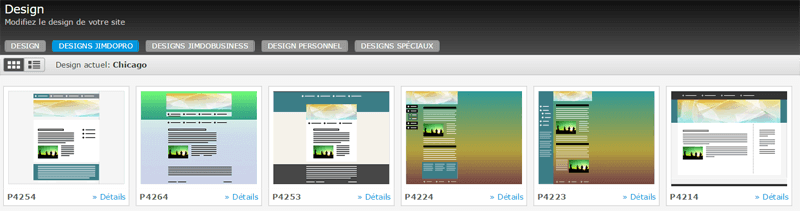
Templates, a new strength for Jimdo?
Below is the new template selector with three versions of the first template.
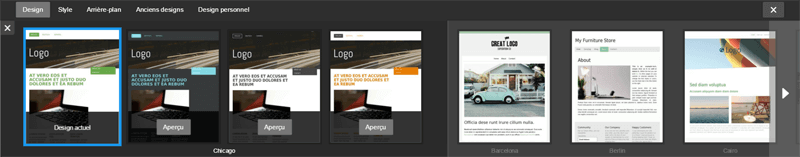
Your website, it’s a template and a style
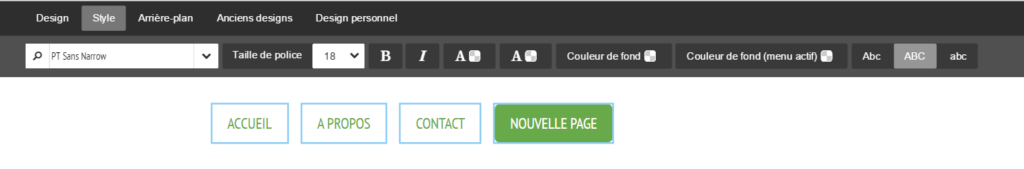
Pages editor – Simplicity, fluidity, but a framework that can be too rigid
Create content on Jimdo
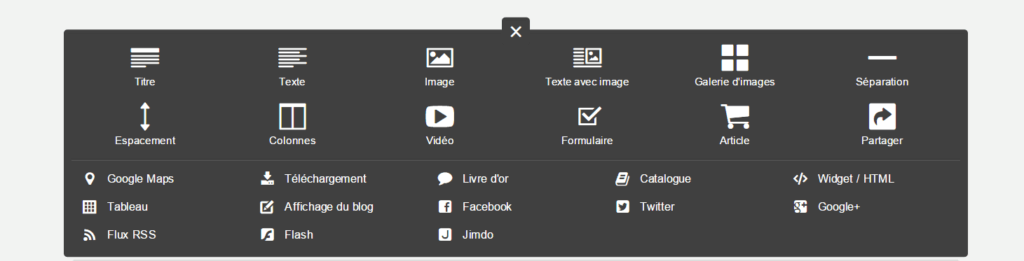
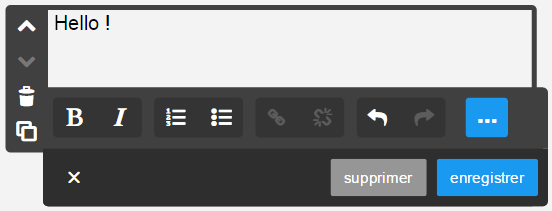
Modifying the structure of a page on Jimdo
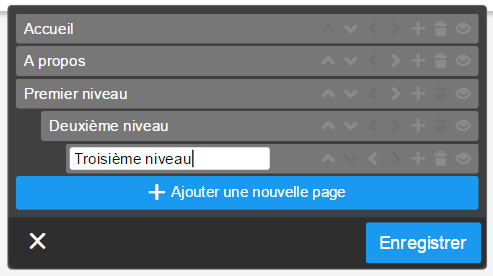
Each template has a zone for content where you can insert different elements and organize them. Jimdo offers a pretty well done column system for putting different blocks on the page. By clicking on an element, you can of course move it by dragging it and dropping it in the place you would like. Jimdo doesn’t differ from its competitors on the flexibility of editing pages, but all the basic needs are covered, and above all it’s simple and fast.
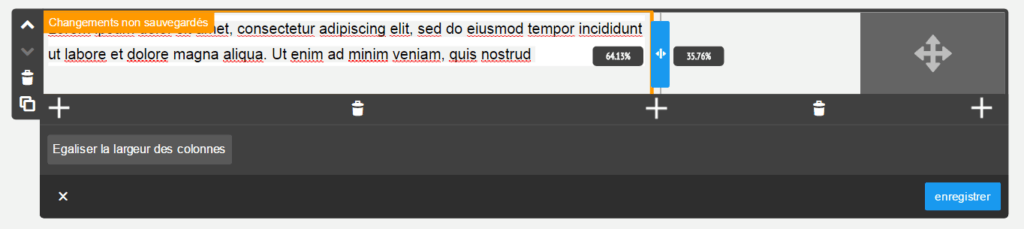
E-commerce – is Jimdo adaptable for any online store?
Jimdo has succeeded overall. In a few clicks, you can set up an online store. All of the classic functions (and minimum ones…) of an e-commerce back office are present.
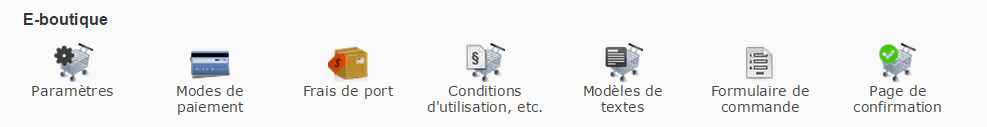
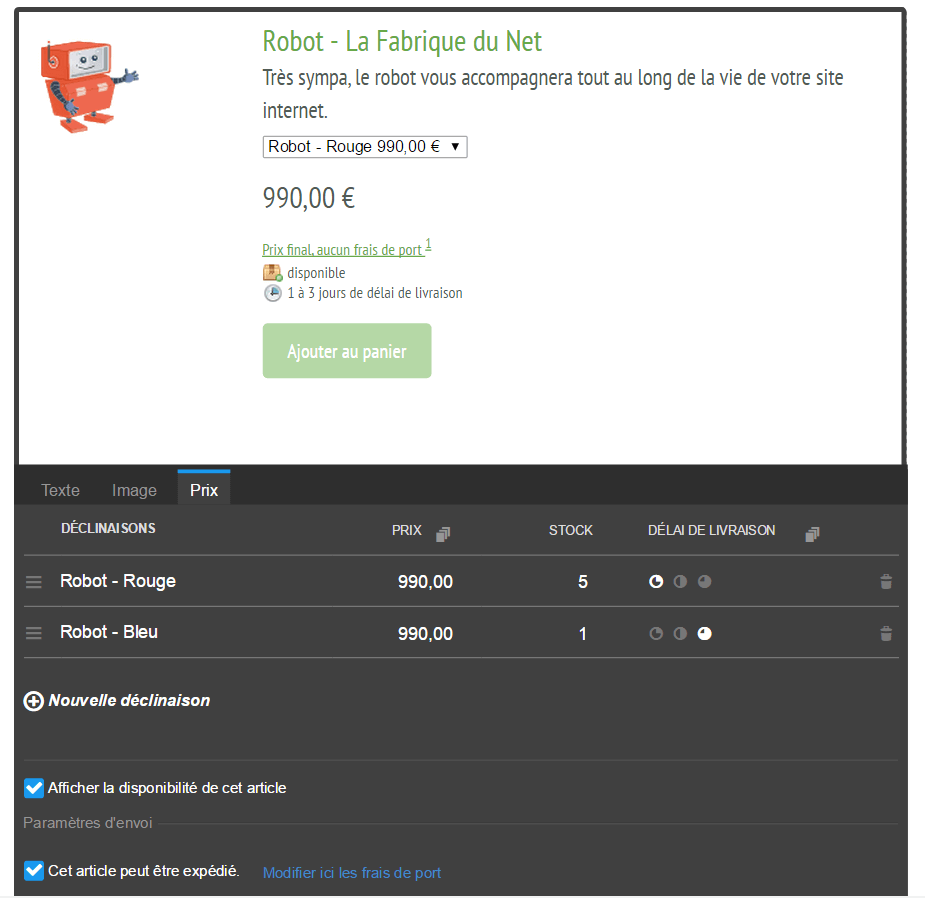
The main problem when you look at this interface isn’t its lack of options, it’s the fact that adding an article is done on the page level. The catalog management isn’t very rich, but the use of tags allows for intelligent management of the hierarchy. Each article can have one or several tags. You can then add a “Catalog” element to list the articles that have the tag. In theory, you have to create one page per article, and then create a parent page that often corresponds to a category. To avoid spending hours modifying the organization of your catalog, it’s important to take the time to plan the hierarchy of the store before launching it. In general, when you want to offer several hundred products for sale, managing the catalog and developing product pages from the Jimdo Back Office can prove tedious.
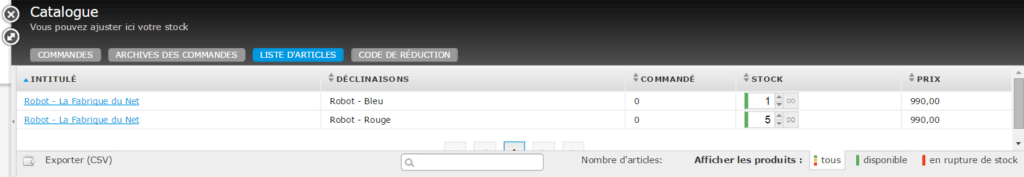
- Product presentation: nothing to say, very well done, especially at the level of image management and zoom.
- Breakdown of articles: One dimension unfortunately
- Shopping cart management: the visitor can add several products over the course of a visit.
- Comments: Possible via an external plugin…
- Methods of payment: In addition to PayPal, the pro version of Jimdo offers payment by check, transfer, invoice, on delivery or on removal of the product. No BC that I know of…
- Discount codes: Fixed amount or percentage, with or without a minimum. Quite well done.
- Delivery costs: The costs can be defined by country (and not region), and they can be based on price or weight. Not very flexible but sufficient in 80% of cases.
- Emails/confirmation pages: Completely personalizable.
- Import/Export: Nothing at the level of the catalog, but happily it is possible to export orders.
Do Jimdo sites pass the SEO test?
Quality of the code
When you look at the header code in more detail, it is reassuring to see that good basic practices are respected: language, title, favicon, canonical, etc.
<html lang="fr-FR"gt;<head/>
<meta charset="utf-8"/>
<meta http-equiv="X-UA-Compatible" content="IE=edge"/>
<meta name="robots" content="index, follow, archive"/>
<titlegt;Accueil - Site de lafabriquedunet !</title>
<link rel="shortcut icon" href="//a2.jimstatic.com/s/img/favicon.ico"/>
<link rel="alternate" type="application/rss+xml" title="Blog"/>
<href="http://lafabriquedunet.jimdo.com/rss/blog"/>
<link rel="canonical" href="http://lafabriquedunet.jimdo.com/"/>
</headgt;</html>
Parameter level
- Jimdo – Free: Almost nothing. It is only possible to modify the title and the meta-description of the homepage… And keywords are completely useless today, although that is always an option that might show up. Note that sitemap.xml and robots.txt are generated but not modifiable.
- Jimdo Pro – € 60 / year: The strict minimum. You can define the title and meta-description of each page simply by clicking on the SEO menu when you are on the target page. Of course, when there are several hundred pages, it’s not easy, but Jimdo has its limits. It is now possible to edit the sitemap to some extent.
- Jimdo Business – € 180/year: You can define the “noindex”, “nofollow,” or “noarchive” parameters at the level of each page. No “canonical” as far as I know, but it’s a parameter that could be very useful when you start to create lists of products.
It’s far from the flexibility that a plugin such as Yoast on WordPress can bring. Jimdo offers the minimum when it comes to parameters, which could be prohibitive for some people, but honestly, in 99% of cases, bady referenced sites don’t have a problem with parameters but rather with content and marketing.
Performance test on an example of a Jimdo site
Loading time can vary from one connection to another, from one item to another, so how to objectively evaluate the performance of a website? Luckily, the engineers at Google have already thought about it, and that resulted in PageSpeed Insights. To put it simply, it’s an analysis tool, that provides a global performance rating out of 100, and recommends improvements.
Google PageSpeed results for Côté-Print – 83 / 100
And PingDom Speed Test results
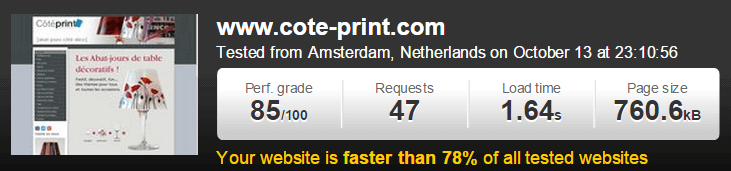
I had fun crawling the site with Screaming Frog (which I highly recommend to all webmasters). This allows us to notice several direct or indirect problems.
Example 1: There are 6 H2 titles for thirty pages… This means that the template cannot include H2 by default, and that the user is not given any. Maybe this function is not intuitive…
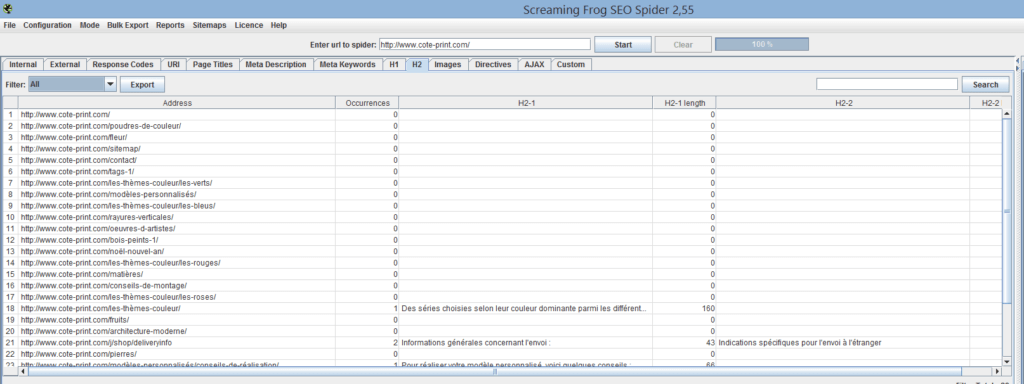
Other functionalities
Blog

Integration with third-party tools: Dropbox, Google Analytics and Twitter are in favor
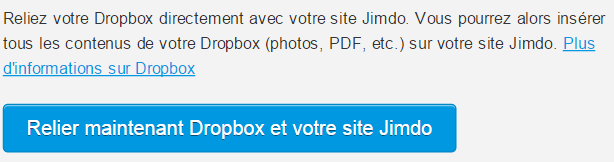
Here we arrive at another one of Jimdo’s weak points, especially compared to Wix. Jimdo doesn’t offer that much of a marketplace of plugins. It is easy to add HTML widgets which leaves a lot of flexibility, Jimdo gives us additional ideas on this page, but on this point, Jimdo doesn’t make the user’s work as easy as it could be.
Additional parameterization
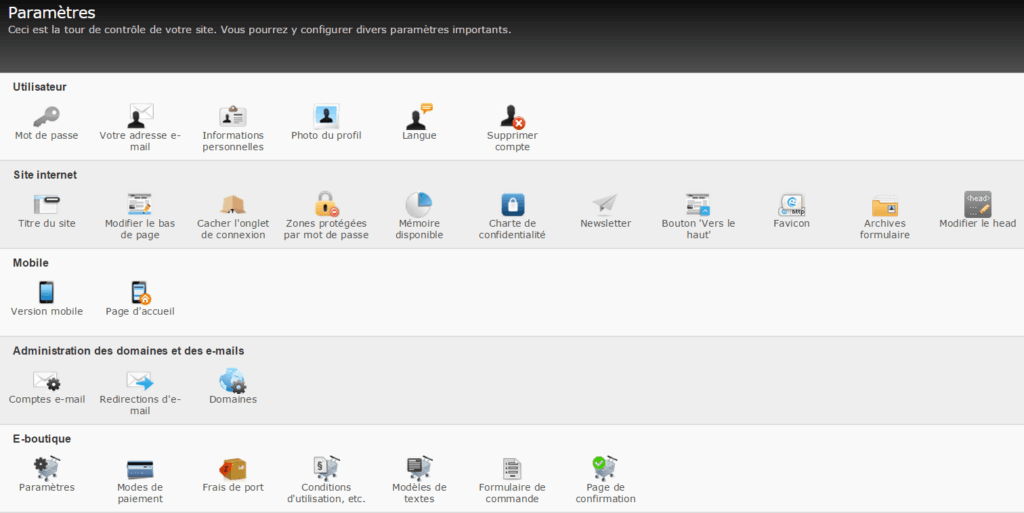

 Webolto EN
Webolto EN Webolto ES
Webolto ES Webolto PT
Webolto PT