The quick & easy way
Using an advanced CMS framework like WordPress. This usually requires the help of an agency or developer, unless you already have technical skills

With more than 100 million users in more than 200 countries, Wix is one of the most-known & best-used website builder around the world.
Free Account
From 0€ to 25€ per month
Most popular website builder on the market
Very intuitive & powerful editor
Great app market, full of qualitative et easy to use apps
Huge variety of beautifully designed templates (500+)
Ideal for beginners

WordPress is a perfect website builder for creating a blog, with affordable pricing & well-designed templates.
Free Account
From 0€ to 45€ per month
Built on the WordPress environment
Very easy to use
Great variety of plugins & themes
Large E-commerce functionalities
Good support

Thanks to its very simple interface and competitive pricing, Weebly has become one of the major website builder, used by more than 15 million users.
Free Account
From 0€ to 20€ per month
Very easy to use platform
Great choice of apps
Flexible templates

Perfectly suited for mobile & one-page sites, Strikingly is a great alternative to Wix for simple websites.
Free Account
From $0 to $49 per month
Great support
Single Page Focus
Ideal for image-based websites
Ease of Use

Squarespace is a premium software, built for companies and artists wishing for creating a professional-looking website with a modern design.
No free Account
From 11€ to 36€ per month
Great ecommerce functionnalities
Incredibly well designed templates
Large choice of themes (200+)
CSS Access & Fully editable themes

With more than 20 millions of websites, Jimdo is one of the top softwares for building a website. Deutsche qualitat!
Free Account
From 0€ to 39€ per month
Good choice of functionalities
SEO focused, with a good analytical app (Jimdo Boost)
Lots of useful functionalities
Good Support
Affordable plans
Free Account
From 0€ to 10,80€ per month
Ease of Use
Multilingual Website Tool
Good Value of Money
More than 250 design templates available
No free Account
From 2,95€ to 16,95€ per month
Ideal for big & multilingual sites
Great support
Good choice of well-designed templates
No Free Account
From 7€ to 25€ per month
Nice editor, ideal for beginners
Step by step creation process
Good value for money
Free Account
From 0€ to 29,95€ per month
Very…simple website builder
Good support

Duda provides highly qualitative themes & functionalities for creating responsive mobile websites without any coding knowledge.
No Free Account
From $14 to $74 per month
Great multilingual websites functions
Easy to use drag & drop editor
Powerful analytics tools
Great mobile site building
– What is a website builder ?
– What is a CMS ?
– Key differences between a CMS and a Website builder
– Main advantages of using a website builder like Wix
– Limitation of using a website builder like Wix
– How to know whether you should be using a website builder
– What are the key selection critera for choosing a website builder?
Most people think that building and launching a beautifully designed website takes a ton of time, technical skills, and effort. That, or a ton of money to pay someone to build it out.
While it might have been true way back in the early days of the internet, we’ve got a lot of tools that make the process a lot easier now.
Website builder definition:
Website builders are (typically web-based) applications that enable users with no coding skills to build, design, launch, and manage a website all from a single platform. Pages are created using a visual editor, and everything from the content database to the web server hosting is handled by the platform.
The goal of website builders was to make it easier to build a beautifully designed website and launch it onto the web with an “all-in-one” solution.
Website builder platforms started emerging as more people and businesses were looking to launch their own website. They were built by web hosting companies as an alternative to more complex CMS solutions.
CMS definition:
CMS, or content management system, refers to open-source frameworks built for managing website content. They typically include multi-user environments for editing and publishing content, as well as a system for retrieving this content and arranging it according to the website’s intended design.
CMS
Website Builder
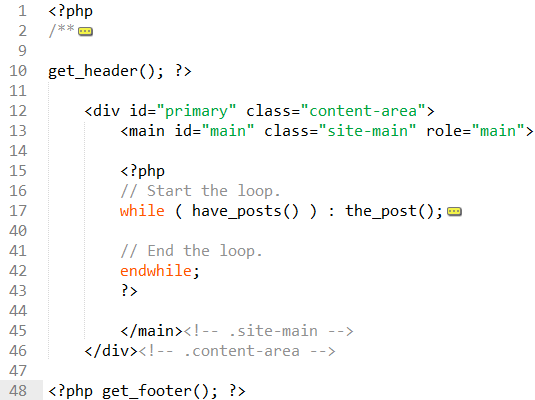
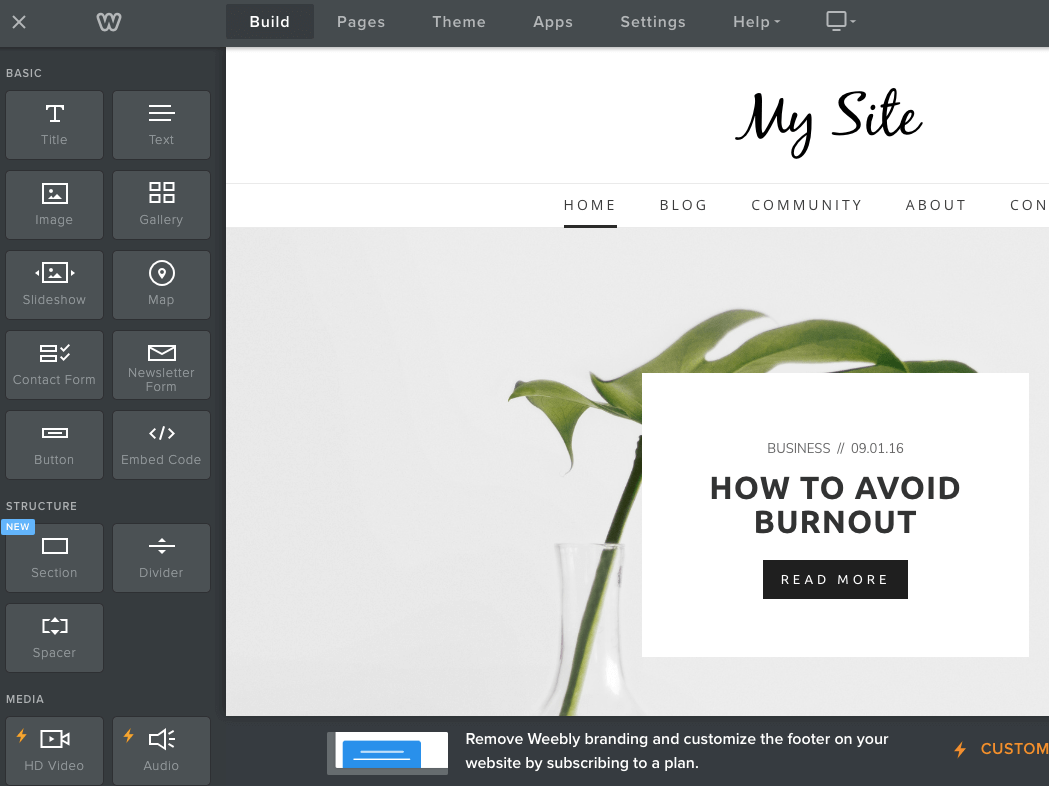
Developers, webmasters, or agencies looking for a framework to build out a website on which others can edit or publish content using scalable content blocks and pages.
Businesses or individuals looking to design and launch a website quickly on their own that anyone can manage without having to acquire technical skills or hire a developer/agency.
In a database that is connected to the framework and controlled by the user (usually open-source like MySQL).
In the website builder’s database that is included with the platform and controlled by the provider.
Created by external developers or you.
Created, or at least validated by the platform provider.
Through the open source community or developers/agencies specialized in your CMS.
Directly from the website builder provider.
While there are many differences, the line between CMS and website builders has become much more blurred over the years thanks to improvements on both sides.
To illustrate the main advantages and limitations of a CMS and a website builder, let’s take a look at a more concrete example, looking into the main steps to build a website with WordPress, the most used CMS vs. Wix, the most used website builder.
WORDPRESS
WIX
WORDPRESS
WIX
WORDPRESS
WIX
As you can, there’s a significant amount of overlap between the two, as well as a few key differences. So what are the advantages and limitations of using a website builder like Wix instead of a CMS like WordPress?
Advantage 1: Build your website without learning how to code
Wix
WordPress
Use the visual drag and drop editor to get the exact design that you’re looking for.
You can add or remove various elements or sections to your pages, then modify the style and design using a tool that was built expressly to make this process easy for anyone, regardless of technical skill level. You can do all of this without ever typing a line of code.
Integrate HTML and CSS styling into your core theme files, or install a premade theme and use the Customizer menu to make minor changes to the styling.
At the very least, you’ll need to have a decent understanding of HTML and CSS if you want to maintain or edit your website, even using a theme.
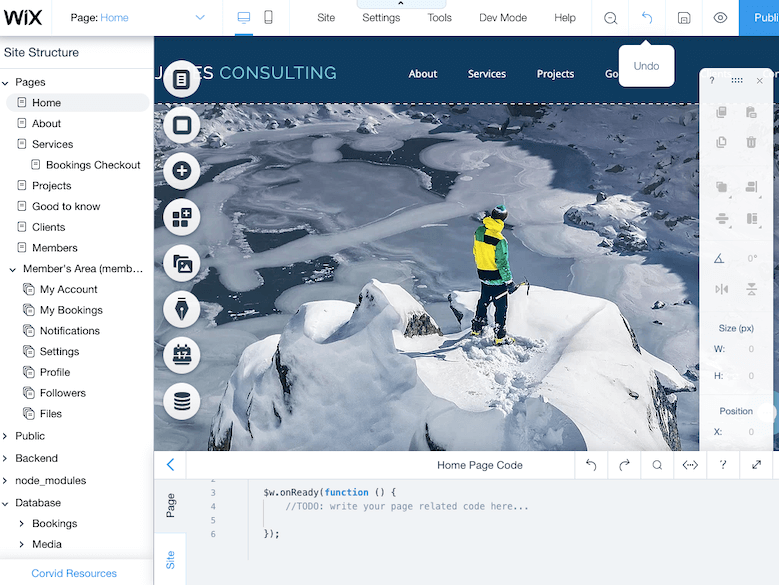
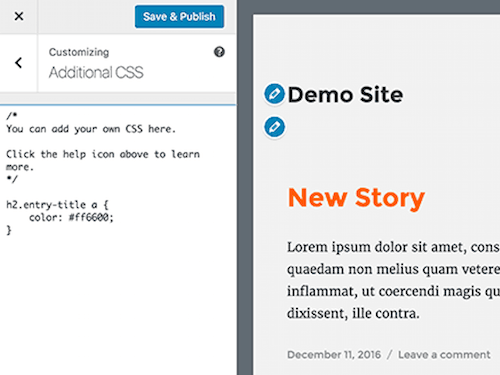
Advantage 2: Get your website live in less time
Wix
WordPress
In theory, you can have a live website (albeit a very basic one) using Wix in less than an hour.
Everything is included in a website builder: web hosting, domain name services, website design and your database. No need for any external tools, which means you can get it all done much more quickly.
You need to find your own web hosting and install your instance of WordPress on their server. You also need to purchase your own domain name as part of this process. This is usually included with most WordPress hosting options though.
While there are many hosting options that specialize in WordPress and have made this process much easier, it’s still not nearly as easy or quick as having everything together in one place.
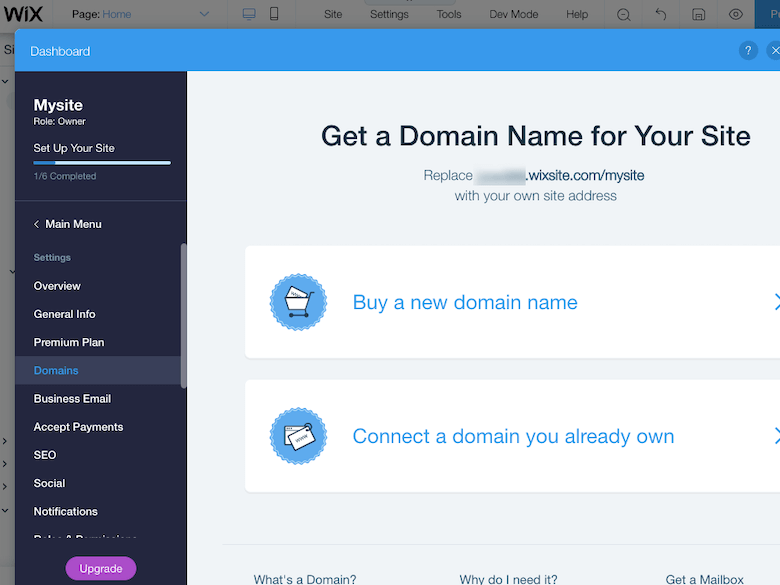
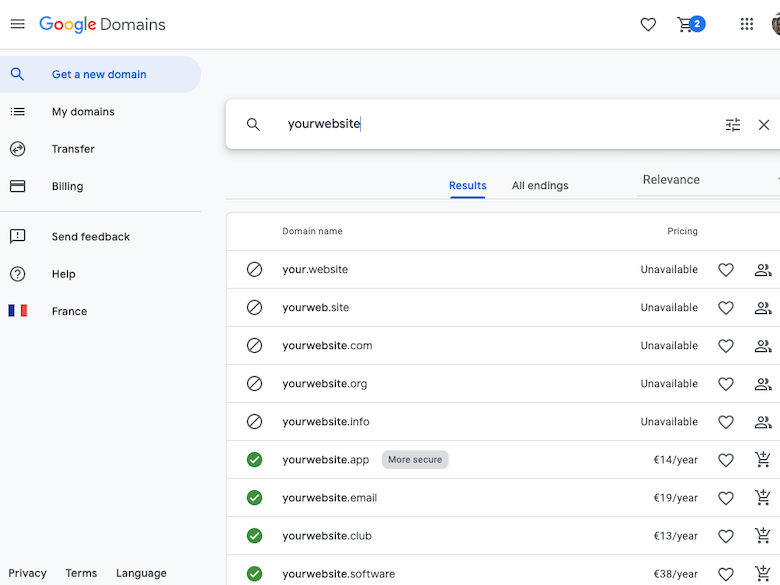
Advantage 3: Spend less money
Wix
WordPress
Even the most advanced plan on Wix is $50 per month, which is certainly not a lot.
That’s not much when you consider the fact that using a website builder means that you can easily maintain the website yourself, or delegate it to someone else with minimal training.
So, the only additional cost you need to factor in is the amount of time that you will spend working on the website yourself.
WordPress is open-source, so it’s inherently free. That means that you’re paying instead for the hosting and any costs associated with building and maintaining your website.
While hosting is generally not much more expensive than the Wix self-serve plans, the real cost of using WordPress comes with the agency or developer costs that you need to pay if you don’t have time to build and maintain the website yourself.
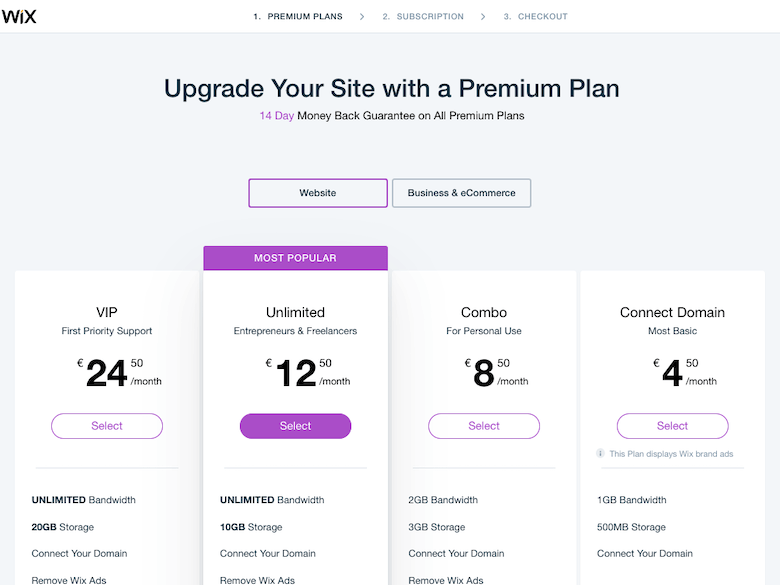
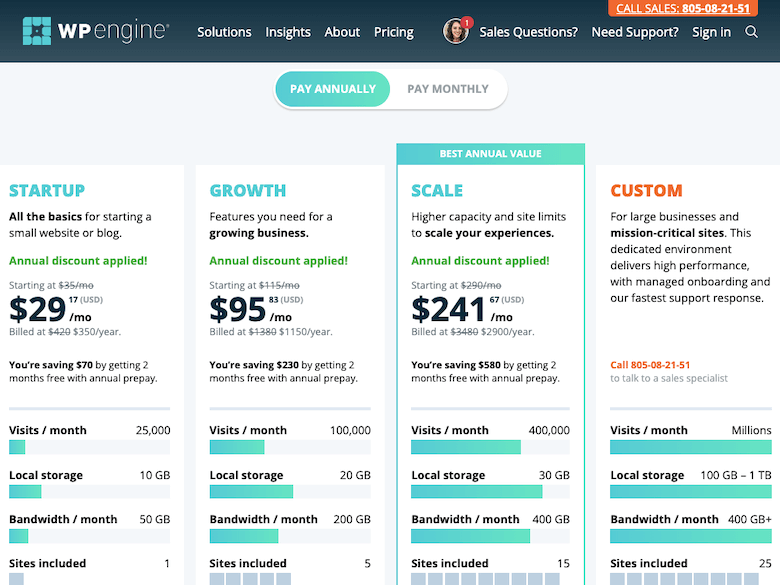
As you might’ve guessed, there are certain trade-offs that you must make if you choose to use a website builder like Wix:
In the end, it all comes down to what your individual needs are. Although both a CMS and website builder are both capable of creating amazing websites, the main differences are:
Website builders were created with a focus on enabling beginners to easily design and build a website with little to no technical skills.
They remove a lot of the hassle that comes with building and maintaining a website, but they also have limitations on what you can control on the technical side or if you want to switch to a different solution later.
With CMS vs. website builder, the question mostly boils down to whether you want to hire an agency or developer to build your website or spend your own time creating and maintaining it yourself.
Once you’ve decided that you want to use a website builder, the real work begins: choosing the best website builder for your needs.
There are tons of website builders on the market, so you’re going to have to do a bit of research to find the right choice — thankfully, we’re here to help!
There are several criterias which can be taken into account to choose your website builder. Here is a quick overview of theses criterias and the bests website builders for each.
The first thing to consider is how website builders position their respective offers:
Feature Scope
Offers a broad range of features
Feature Depth
The features offered are robust and powerful
Simplicity
The platform is intuitive and easy to use
Design
Strong focus on offering sleekly designed websites
Many website builders also have a specific positioning when it comes to use cases:
Blogs are one of the most classic use cases for website builders. Almost every website builder has some form of blogging functionality, but there are several solutions that focus heavily on building out blog-related features.
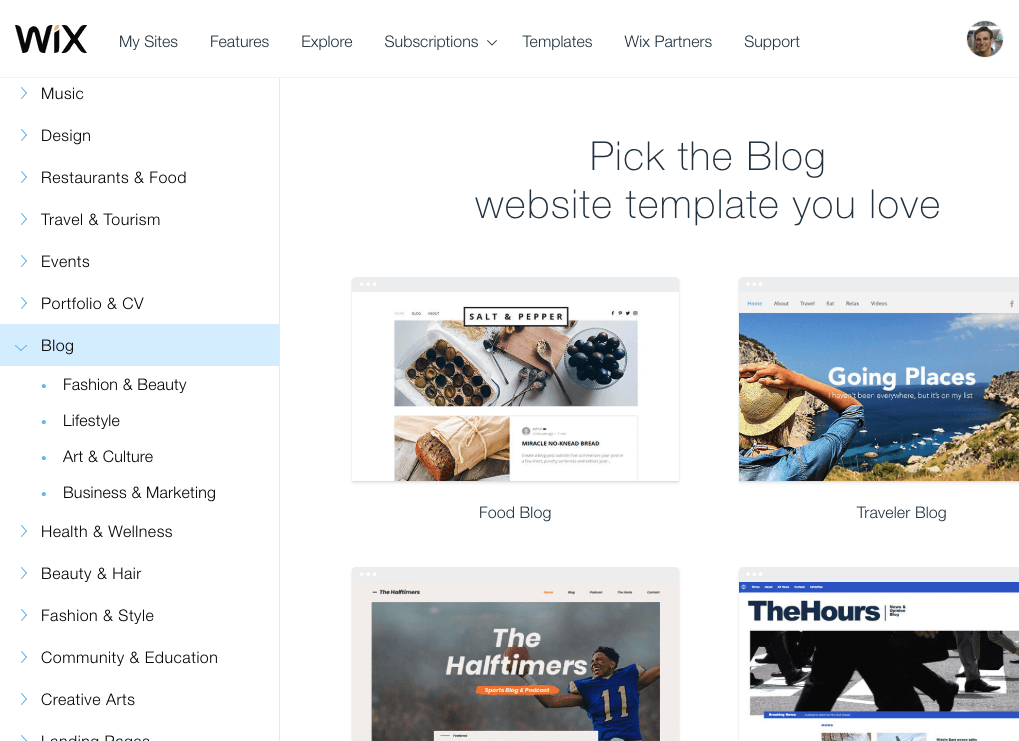
Portfolio websites are all about design. Artists, bands, designers, or anyone else looking to showcase their work on a sleek website that they can build themselves have a number of options to choose from when it comes to website builders.
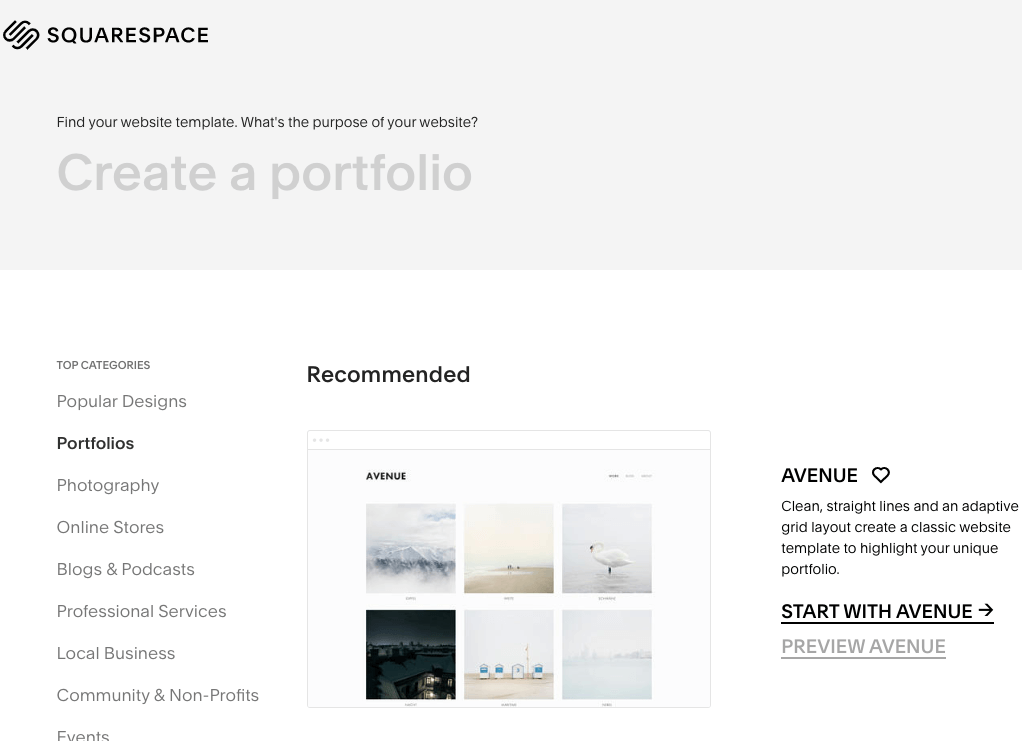
Small businesses looking to create a beautiful website can easily find website builders that are dedicated to their needs: easy to setup, offering wide array of integrations, and great support.
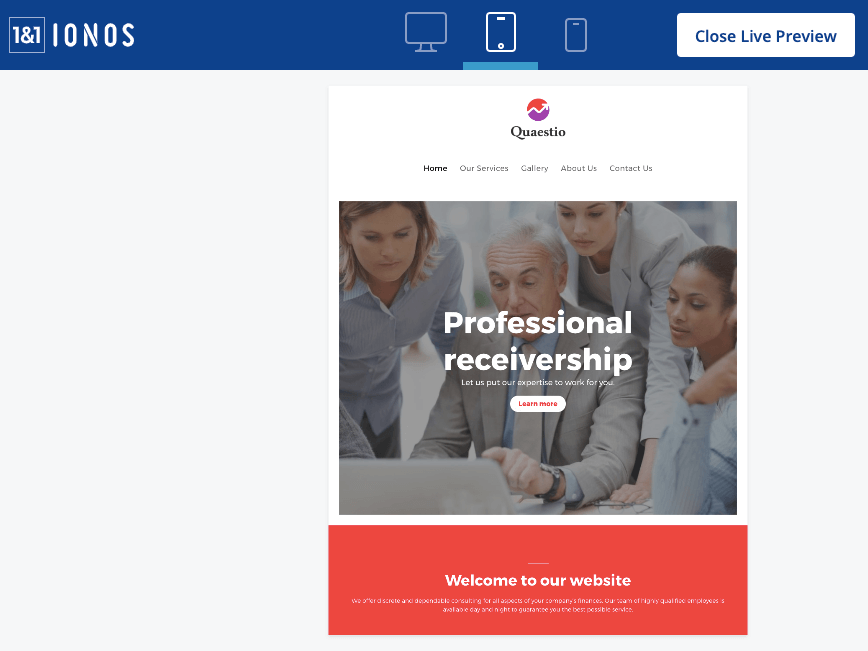
Some website builders are made especially for very simple sites, such as one-page websites for restaurants and brick & mortar shops. These are perfect if you’re just looking to get something live as soon as possible.
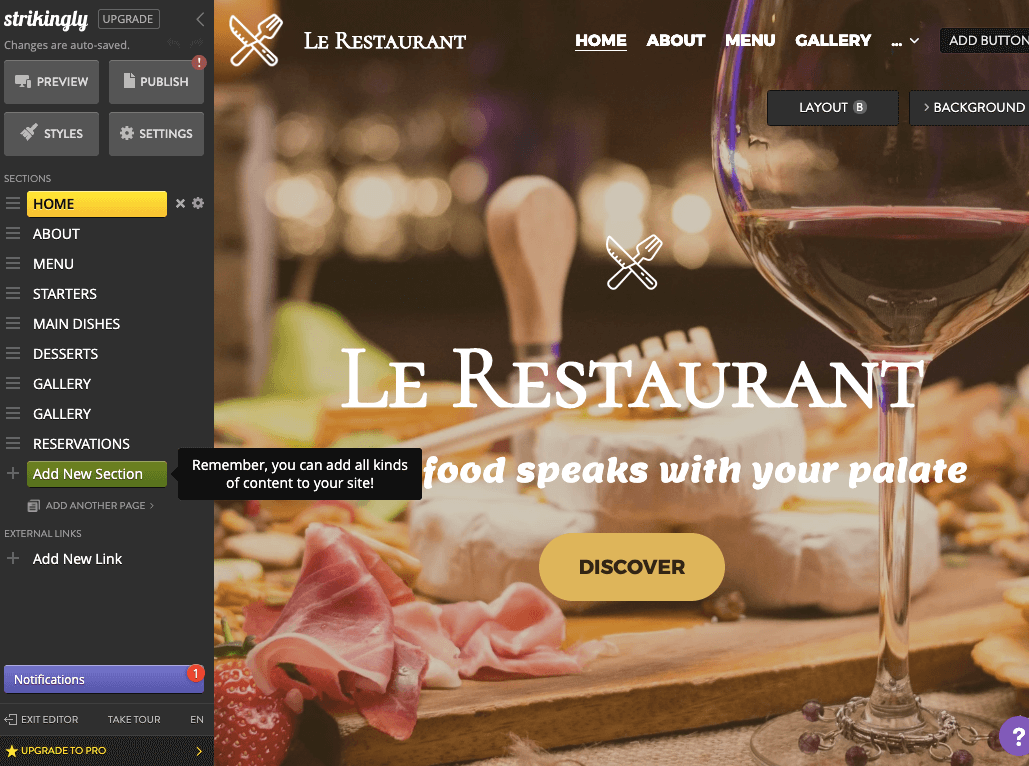
In addition to the positioning, you’ll need to make sure that the website builder you choose offers other key features that you need for your business:
Squarespace offers over 50 different official integrations that help you manage orders & shipping, website performance, marketing, and more.
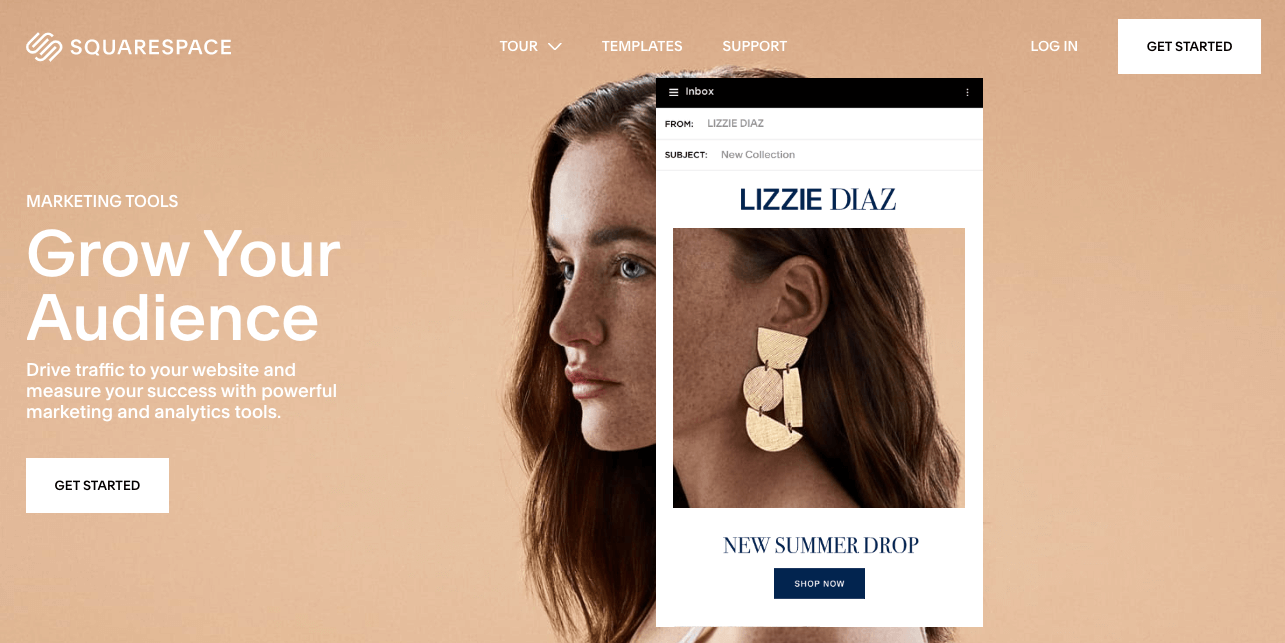
The Weebly App Center contains more than 350 official apps that help you organize and design website content, boost traffic, and sell more.
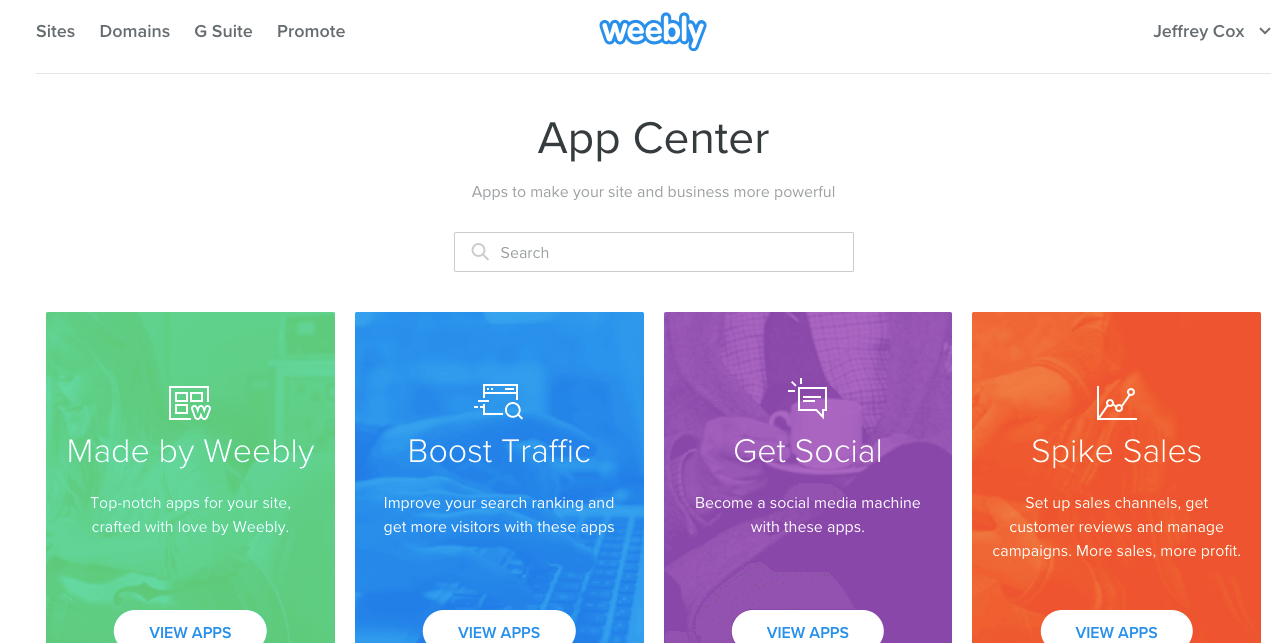
Whether it’s for a business, side hustle, hobby, or something completely different, cost is always going to be a factor.
Luckily, website builder tend to be less expensive when you factor in the amount of time and money you save by creating and maintaining the website yourself rather than working with an agency.
What some of the factors that affect the pricing of a website builder plan?
Storage space
Bandwidth
Advanced features
How much disk space to have to store media and content on your website. If you’re looking to store heavy files like large images or videos, this could be important.
How much media your website can serve at once to visitors. For example, if your bandwidth limit is 2GB, and your webpage serves 1,000KB of data, you could have up to 2,000 visitors on your website at one time.
Do you want more advanced features such as ecommerce payments or priority support? Most providers offer additional functionality and support for higher-priced accounts.
Finally, the last thing you should check is customer reviews. Since you are going to be a user of the product, it’s always helpful to know how current users of the product feel about it.
Your code is not your own. Website builders take the coding aspect out of the process for creating a website template, but it also means you don’t own the source code. That means if you want to switch providers or to a CMS later, you’ll have to start the design over from scratch. This also means that if your website builder provider goes under, your website goes with it.
There are a few (webflow and Weebly), but it’s not everywhere, and the functionality can still be limited. Generally, website builders are meant for people looking to build a website with no coding, so any coding features are mostly for minor adjustments.
If you use a website builder, you don’t need to know how to code, but it can help if you want more control or to give you a better understanding of more advanced topics like SEO.
Switching from a website builder to a CMS like WordPress is not a simple process. Because the code of your website in a website builder tool is not your own, switching to a CMS usually requires a complete rebuild of the site using the new framework. This can take several days or weeks, depending on the complexity of your website, and will likely require the help of an outside developer or agency.
It’s difficult to know exactly how long your website will take because a lot depends on your specific needs. In general, your budget will vary based on the complexity of your site:
Most website builders are transparent on their pricing. The only things that will likely increase your regular costs are: